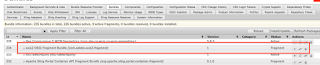Use Case: You want to protect sensitive information in OSGI configuration
Solution: CQ > 5.5 (Granite platform) introduces a new crypto cupport service (com.adobe.granite.crypto.CryptoSupport) to protect sensitive information.
To store protected configuration, the Apache Felix Web Console should be used.

to unprotected data you can use CryptoSupport.unprotect(String) method.
Example
@Component
public class Test {
@Reference
private CryptoSupport cryptoSupport;
@Activate
@Modified
private void configure(Map config) {
final String protectedConfig = config.get("password");
final String plainTextConfig;
if (this.cryptoSupport.isProtected(protectedConfig)) {
plainTextConfig = this.cryptoSupport.unprotect(protectedConfig);
} else {
plainTextConfig = protectedConfig;
}
}
}
You can also use crypto support JSON call to get data. For example following curl command will return protected sting you can use
$ curl -uadmin:admin -F datum=password http://localhost:4502/system/console/crypto/.json
{"protected": "{4dd7095d321134b5e6737311fa82afaa335390762e43136ee8acb3897296865d}"}
Note: Crypt generated on one machine will not work on other machine as each one has different Key. In order to make key work across all instance, You can create package of /etc/key and install it in all instances and then restart "com.adobe.granite.crypto" bundle from system console.
If you want to deploy these key as part of code across all instances then first down load hmac and master binary from /etc/key
then create a node under /etc/key in your file system (Code repo)
<jcr:root xmlns:sling="http://sling.apache.org/jcr/sling/1.0" xmlns:jcr="http://www.jcp.org/jcr/1.0" xmlns:rep="internal"
jcr:mixinTypes="[rep:AccessControllable]"
hmac="{Binary}"
hidden="{Boolean}true"
master="{Binary}"
jcr:primaryType="sling:Folder"/>
under /etc/key add two files name "hmac.binary" and "master.binary" that you copied from system where secret was generated.
Deploy your code. Make sure to restart "com.adobe.granite.crypto" for very first time you upload these key. (You can also do this using CURL command)
Crypto Suport API: http://dev.day.com/docs/en/cq/current/javadoc/com/adobe/granite/crypto/package-summary.html
Solution: CQ > 5.5 (Granite platform) introduces a new crypto cupport service (com.adobe.granite.crypto.CryptoSupport) to protect sensitive information.
To store protected configuration, the Apache Felix Web Console should be used.

to unprotected data you can use CryptoSupport.unprotect(String) method.
Example
@Component
public class Test {
@Reference
private CryptoSupport cryptoSupport;
@Activate
@Modified
private void configure(Map
final String protectedConfig = config.get("password");
final String plainTextConfig;
if (this.cryptoSupport.isProtected(protectedConfig)) {
plainTextConfig = this.cryptoSupport.unprotect(protectedConfig);
} else {
plainTextConfig = protectedConfig;
}
}
}
You can also use crypto support JSON call to get data. For example following curl command will return protected sting you can use
$ curl -uadmin:admin -F datum=password http://localhost:4502/system/console/crypto/.json
{"protected": "{4dd7095d321134b5e6737311fa82afaa335390762e43136ee8acb3897296865d}"}
<jcr:root xmlns:sling="http://sling.apache.org/jcr/sling/1.0" xmlns:jcr="http://www.jcp.org/jcr/1.0" xmlns:rep="internal"
jcr:mixinTypes="[rep:AccessControllable]"
hmac="{Binary}"
hidden="{Boolean}true"
master="{Binary}"
jcr:primaryType="sling:Folder"/>
under /etc/key add two files name "hmac.binary" and "master.binary" that you copied from system where secret was generated.
Deploy your code. Make sure to restart "com.adobe.granite.crypto" for very first time you upload these key. (You can also do this using CURL command)
Crypto Suport API: http://dev.day.com/docs/en/cq/current/javadoc/com/adobe/granite/crypto/package-summary.html